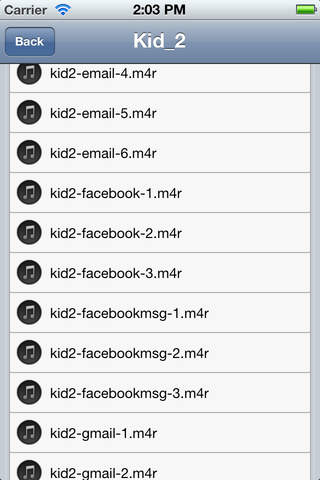OVER 250 KID VOICE RINGTONES & NOTIFICATIONS for your phone! The CUTEST and MOST ADORABLE ringtones and notifications yet! Your phone talks to you! LISTEN!
Real KID voices alert you of incoming calls, and also notify you of a variety of alerts. Recorded by professional CHILD voice actors in world-class studios, these voices sound real because they are real!
Spice up your phone with these CUTE and ADORABLE voices telling you that you got a new e-mail, a new text, and dozens more.
Over 250 ringtones and notifications in all!
Includes two different voice sets:
- Boy
- Girl
Each voice set includes 43 notifications for your phone, with alternate versions of each notification. Here are just some of the included notifications:
- E-mail
- SMS
- MMS
- Facebook
- MySpace
- Twitter
- BBM Messenger
- Windows Live Messenger
- ...and dozens more!
Features:
- Includes a variety of unique ringtones and notifications.
- NEW: Includes notifications for the new BBM App!
- Includes our Ringtone Remix ringtones package for free! Thanks 60 more musical ringtones!
- Ringtones work on any iPhone, notifications work on iOS 5 and above.
- Over 300+ ringtones and notifications in all!
- Easy to use.
- We welcome your feedback and suggestions! E-mail us at [email protected].
Instructions:
Step 1: Tap on a ringtone category to hear the ringtones in that category.
Step 2: Tap on a ringtone to preview it.
Step 3: When you tap on a ringtone, the menu appears. Tap preview to listen to the ringtone. Tap email ringtone to send the ringtone to yourself. You cannot directly add a ringtone to your collection, as you must first email it to yourself and add it using iTunes.
Step 4: The ringtone is attached to an e-mail, and you may now email it to yourself.
Step 5: The ringtone will appear in your e-mail. Download the ringtone, and tell your web browser to open the file using iTunes.
Step 6: The ringtone will now be available in iTunes. Connect your iPhone to your computer and sync the ringtones to your device. The ringtones will now be ready for use!